Before moving on down this list of Best Freeware as we begin 2013, we ought to also say that what we mean by "freeware" is just that, FREE software. No shareware, nothing with a nagging register message, nothing which requires the addition of a toolbar of any kind, or a resetting of your default anything. In case you haven't found out yet, it is best to always read every page of your install programs because even the best purveyors of impermanence (i.e. software makers) like to sneak in little default check boxes and "offers." To qualify for this list the software must be really free.
In fact, the softwares listed here that offer a paid version are the ones you should bother to buy if you want to support good, honest, and useful software. Compare any of these to their competitors and you'll find out that the difference in quality is not worth the difference in price. Nobody is paying us to make these determinations either. Be wary of many sites claiming to offer "the best" lists when really they are promoting a product, dishonestly. But far most of you will find this list useful because you don't want to spend a dime on any software of any kind. You want the stuff that came with your computer and whatever is necessary to do what you want to do. In the future, be advised, some of the products even listed here will become pay-to-use, at which time they will be removed from the list. We will also review suggestions for the list, and so together we can keep this list up to date with the best completely free software of the year.
1. Maxthon Web Browser is something we are using right now and giving it the beating we usually bestow upon the other more popular browsers. Everyone seems to like it, and once you get the hang of where everything is it is just as easy to us as those other browsers. To tell you best why we are thinking of staying with Maxthon, let's offer some comparisons.
-Firefox: Firefox, to be blunt, has gotten bloated and is too often unreliable. Glitches and hangs Firefox used to be known for avoiding have now found their way into it somehow. This is not to say Maxthon has none, all browsers have strengths and weaknesses, but considering the work history you would think Firefox would have no problem staying on top of the game. As is, Firefox is in danger of dropping to third or even fourth choice. Why?
Google Chrome should probably be #1 at this time, it is a good solid browser, but it is a natural born tracker and puts a lot of stuff on your computer. It is also too big with many unnecessary elements. It also feeds the beast, if you know what I mean.
Finally, don't believe most of the 'browser comparison" pages you read on the internet. At least a dozen I know that actually mention Maxthon's cite "lack of features" about features which it has. You CAN save and manage your passwords, in fact do just about everything you can do with Firefox or Google. This chart is the most accurate I've seen if you want to look at comparisons, while one like this or this should be avoided because of misinformation. NOTE that there are several versions, download the "Cloud" version only if you use such things. Maxthon 3 is the one you want, here. Give it a try, it's a small download and quick, easy install.
 2. Filezilla is a lightweight, effective, grandfathered-in free staple for transferring files. There are many competitors, several also free, but none of them we've tested matches the reliability and ease of use for our purposes.
2. Filezilla is a lightweight, effective, grandfathered-in free staple for transferring files. There are many competitors, several also free, but none of them we've tested matches the reliability and ease of use for our purposes.
 3. Mozilla Thunderbird is what I'm using for my email right now, it is stable, very configurable for multiple mailboxes, and fast to use. Offline mail readers are becoming a thing of the past, I find one indispensable for running any website venture. We'd like some opinions here, if you think you can beat the 'bird.
3. Mozilla Thunderbird is what I'm using for my email right now, it is stable, very configurable for multiple mailboxes, and fast to use. Offline mail readers are becoming a thing of the past, I find one indispensable for running any website venture. We'd like some opinions here, if you think you can beat the 'bird.
 4. uTorrent is our choice for downloading torrents and magnet links. BE CAREFUL where you get this file, as any bad reports about uTorrent have come from users who have downloaded corrupt or adulterated files. My version is an older one, which you ought to try and get, since some users are saying the newest version no longer allows selective downloading of files within the torrent. Mine has no problem and runs like a champ. Download it here to be safe.
4. uTorrent is our choice for downloading torrents and magnet links. BE CAREFUL where you get this file, as any bad reports about uTorrent have come from users who have downloaded corrupt or adulterated files. My version is an older one, which you ought to try and get, since some users are saying the newest version no longer allows selective downloading of files within the torrent. Mine has no problem and runs like a champ. Download it here to be safe.

5. Metrotwit is a good app if you like the Twitter, it is just as good as any I've tried, feature-loaded, and completely free.
 1. Comodo Internet Security
1. Comodo Internet Security
These days by far the most virus and malware infections come to users through the internet. Remember the days of free Cyberhawk, that software that would patrol your computer and notify you if anything tried to change it? Well it went pay-to-use, and what became of it then I have no clue. In the interim we've tried AVG and other free anti-virus programs but found them all to be either drawing serious CPU power constantly, or being not too preventative at stopping viruses. As if the anti-virus situation is not bad enough for the free software, even the ones people pay for like Norton have been beaten by malware time and again.
One wonders whether conspiracy theorists who say it is the anti-virus makers producing the viruses might be onto something. This is because 90+% of people who get something malicious on their PC got it while running anti-virus protection, whether free or paid. Clearly, anti-virus programs are not as effective as they claim to be. For over two years, because of this, I went with no anti-virus at all, and I experienced no more malware than when I was running one. I kept my internet cache clean after every use.
Then I came across Comodo, which does everything Cyberhawk once did, even better. They offer everything from a free killer firewall that has yet to be beat and is really all you need, to a full-fledged anti-virus and anti-malware system. You can update the databases automatically if that is important to you, or you can do it manually as you wish. The program announces through a pop-up when something is attempting to access or change anything on your computer without your permission. Even if a virus or malware entered your system, say via a shared disk, drive, or other media, with this system it would never be allowed to do any damage.
Now it is possible that Comodo has been effective because it has not been the direct target of malware producers. But the way it works, it is extremely difficult to conceive a virus passing through and affecting your system, at least via the internet. Comodo looks good, doesn't get in anything's way or slow anything down, and once it's running you won't even know it. Give it a shot.
2. Malwarebytes Anti-Malware is what you get to periodically scan your computer just in case Comodo missed something. There are many free malware scanners, I have found personally that Malwarebytes picks up things and remnants that many of the others miss. It's another small download and worth its weight in virtual gold.
Next part, some useful free programs for productivity and fun.
In fact, the softwares listed here that offer a paid version are the ones you should bother to buy if you want to support good, honest, and useful software. Compare any of these to their competitors and you'll find out that the difference in quality is not worth the difference in price. Nobody is paying us to make these determinations either. Be wary of many sites claiming to offer "the best" lists when really they are promoting a product, dishonestly. But far most of you will find this list useful because you don't want to spend a dime on any software of any kind. You want the stuff that came with your computer and whatever is necessary to do what you want to do. In the future, be advised, some of the products even listed here will become pay-to-use, at which time they will be removed from the list. We will also review suggestions for the list, and so together we can keep this list up to date with the best completely free software of the year.
II. Internet And Web Freeware
There are many choices, many of which we have yet to look at, when it comes to free internet apps. Our recommendations are therefore tentative and right now going through changes. For example:1. Maxthon Web Browser is something we are using right now and giving it the beating we usually bestow upon the other more popular browsers. Everyone seems to like it, and once you get the hang of where everything is it is just as easy to us as those other browsers. To tell you best why we are thinking of staying with Maxthon, let's offer some comparisons.
-Firefox: Firefox, to be blunt, has gotten bloated and is too often unreliable. Glitches and hangs Firefox used to be known for avoiding have now found their way into it somehow. This is not to say Maxthon has none, all browsers have strengths and weaknesses, but considering the work history you would think Firefox would have no problem staying on top of the game. As is, Firefox is in danger of dropping to third or even fourth choice. Why?
- Firefox's popup blocker is not very effective and even when it is it is intrusive. Maxthon's is much more effective, controllable, and non-intrusive.
- Firefox requires plugins and updates for just about everything, like java and flash. Java, flash, and several other useful tools come preloaded into Maxthon.
- Firefox often redirects to update messages. Maxthon has never done that, yet.
- Firefox has many available third party plugins and extensions to enhance browsing experience and tailor it to your preferences. Maxthon does not have as many, but what it does have is all better tested. We haven't needed much of anything.
Google Chrome should probably be #1 at this time, it is a good solid browser, but it is a natural born tracker and puts a lot of stuff on your computer. It is also too big with many unnecessary elements. It also feeds the beast, if you know what I mean.
Finally, don't believe most of the 'browser comparison" pages you read on the internet. At least a dozen I know that actually mention Maxthon's cite "lack of features" about features which it has. You CAN save and manage your passwords, in fact do just about everything you can do with Firefox or Google. This chart is the most accurate I've seen if you want to look at comparisons, while one like this or this should be avoided because of misinformation. NOTE that there are several versions, download the "Cloud" version only if you use such things. Maxthon 3 is the one you want, here. Give it a try, it's a small download and quick, easy install.
 2. Filezilla is a lightweight, effective, grandfathered-in free staple for transferring files. There are many competitors, several also free, but none of them we've tested matches the reliability and ease of use for our purposes.
2. Filezilla is a lightweight, effective, grandfathered-in free staple for transferring files. There are many competitors, several also free, but none of them we've tested matches the reliability and ease of use for our purposes. 3. Mozilla Thunderbird is what I'm using for my email right now, it is stable, very configurable for multiple mailboxes, and fast to use. Offline mail readers are becoming a thing of the past, I find one indispensable for running any website venture. We'd like some opinions here, if you think you can beat the 'bird.
3. Mozilla Thunderbird is what I'm using for my email right now, it is stable, very configurable for multiple mailboxes, and fast to use. Offline mail readers are becoming a thing of the past, I find one indispensable for running any website venture. We'd like some opinions here, if you think you can beat the 'bird. 4. uTorrent is our choice for downloading torrents and magnet links. BE CAREFUL where you get this file, as any bad reports about uTorrent have come from users who have downloaded corrupt or adulterated files. My version is an older one, which you ought to try and get, since some users are saying the newest version no longer allows selective downloading of files within the torrent. Mine has no problem and runs like a champ. Download it here to be safe.
4. uTorrent is our choice for downloading torrents and magnet links. BE CAREFUL where you get this file, as any bad reports about uTorrent have come from users who have downloaded corrupt or adulterated files. My version is an older one, which you ought to try and get, since some users are saying the newest version no longer allows selective downloading of files within the torrent. Mine has no problem and runs like a champ. Download it here to be safe.
5. Metrotwit is a good app if you like the Twitter, it is just as good as any I've tried, feature-loaded, and completely free.
III. Security
 1. Comodo Internet Security
1. Comodo Internet SecurityThese days by far the most virus and malware infections come to users through the internet. Remember the days of free Cyberhawk, that software that would patrol your computer and notify you if anything tried to change it? Well it went pay-to-use, and what became of it then I have no clue. In the interim we've tried AVG and other free anti-virus programs but found them all to be either drawing serious CPU power constantly, or being not too preventative at stopping viruses. As if the anti-virus situation is not bad enough for the free software, even the ones people pay for like Norton have been beaten by malware time and again.
One wonders whether conspiracy theorists who say it is the anti-virus makers producing the viruses might be onto something. This is because 90+% of people who get something malicious on their PC got it while running anti-virus protection, whether free or paid. Clearly, anti-virus programs are not as effective as they claim to be. For over two years, because of this, I went with no anti-virus at all, and I experienced no more malware than when I was running one. I kept my internet cache clean after every use.
Then I came across Comodo, which does everything Cyberhawk once did, even better. They offer everything from a free killer firewall that has yet to be beat and is really all you need, to a full-fledged anti-virus and anti-malware system. You can update the databases automatically if that is important to you, or you can do it manually as you wish. The program announces through a pop-up when something is attempting to access or change anything on your computer without your permission. Even if a virus or malware entered your system, say via a shared disk, drive, or other media, with this system it would never be allowed to do any damage.
Now it is possible that Comodo has been effective because it has not been the direct target of malware producers. But the way it works, it is extremely difficult to conceive a virus passing through and affecting your system, at least via the internet. Comodo looks good, doesn't get in anything's way or slow anything down, and once it's running you won't even know it. Give it a shot.
2. Malwarebytes Anti-Malware is what you get to periodically scan your computer just in case Comodo missed something. There are many free malware scanners, I have found personally that Malwarebytes picks up things and remnants that many of the others miss. It's another small download and worth its weight in virtual gold.
Next part, some useful free programs for productivity and fun.
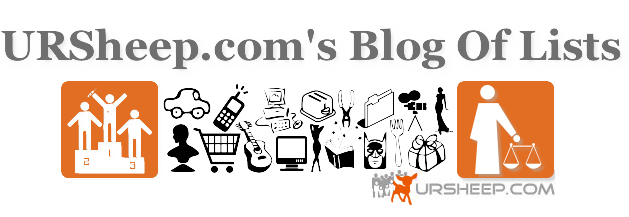



No comments:
Post a Comment
NO LINKS unless part of the topic. You can bleat out whatever you want but make it relevant or it will be deleted quickly.